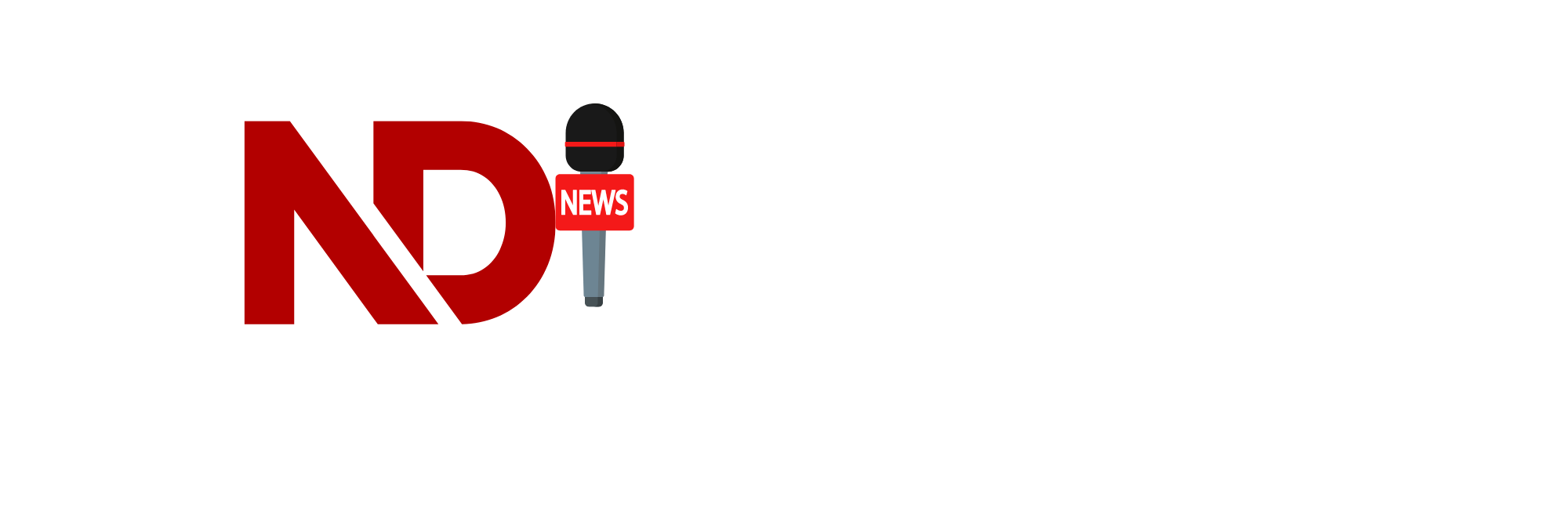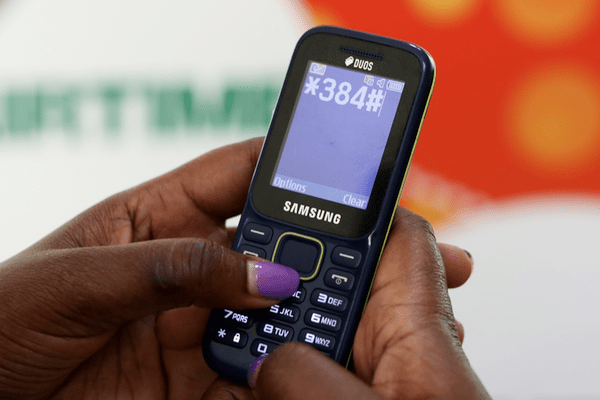Lagos, Nigeria
MTN Nigeria has provided insights into the frequent reasons why customers may experience difficulties linking their National Identification Number (NIN) to their SIM cards. This initiative is part of the company’s ongoing efforts to streamline the NIN-SIM verification process and ensure compliance with national regulations.
According to MTN, here are the key reasons that could cause the NIN-SIM linking process to fail:
1. Mismatched Photos: If the photo used during SIM registration does not match the one associated with the NIN, the linking process may be unsuccessful.
2. Incorrect NIN: Submitting an incorrect NIN or a NIN that does not belong to the user will prevent successful linking.
3. Unclear Photo or Background: If the user’s face is not clearly visible in the submitted photo, or if the photo has a busy background, the linking may fail.
4. Invalid or Suspended NIN: Users with an invalid or suspended NIN will not be able to link it to their SIM card.
5. Mismatched SIM Registration Details: Discrepancies between the SIM registration details (such as name or date of birth) and those associated with the NIN will hinder the process.
MTN is encouraging all customers to verify their NIN status to avoid these issues. Customers can check their NIN status by visiting the MTN website at [nin.mtn.ng](http://nin.mtn.ng) or by dialing *996*4#.
The company reassures its customers that addressing these issues will help ensure a smoother and more successful NIN-SIM linking process, in line with government directives aimed at enhancing national security.
MTN remains committed to providing seamless services and supporting its customers in complying with regulatory requirements.
For further assistance, customers are advised to reach out to MTN customer service or visit the nearest MTN outlet.